Connect All Your Systems With Single Sign-on (SSO)
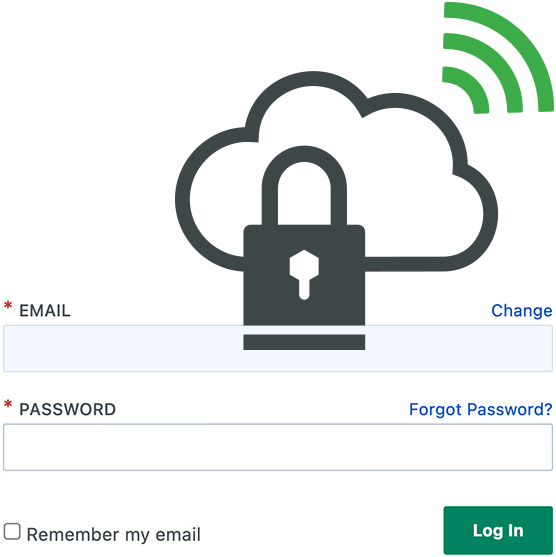 With concerns over password negligence and ramped-up password awareness training within organizations, there are still shockingly high numbers of people who’re using easily guessable passwords. From swear words, celebrity names, cities, animals, or keyboard sequences to passwords consisting of just one word—people are not convinced that a good password is one you can’t remember. Recent studies show that after reviewing 56 million breached and leaked passwords in 2023, the password “123456” was used in 111,417 cases.1
With concerns over password negligence and ramped-up password awareness training within organizations, there are still shockingly high numbers of people who’re using easily guessable passwords. From swear words, celebrity names, cities, animals, or keyboard sequences to passwords consisting of just one word—people are not convinced that a good password is one you can’t remember. Recent studies show that after reviewing 56 million breached and leaked passwords in 2023, the password “123456” was used in 111,417 cases.1
Why is this important? Because weak passwords enable cybercriminals to conduct attacks that can cripple your entire manufacturing organization and jeopardize your company’s sensitive data, information, and customers.
Centralized Access Control and User Authentication
Companies that manage thousands of user accounts across multiple business systems have embraced single sign-on (SSO) technologies to simplify access to key technologies. This significantly reduces the time and effort it takes to manage those accounts while also boosting security.
The main intent of SSO is for user authentication to comply with our customer’s IT password policy and to enable their IT department to control access the same with Arena as for on-premises applications. For instance, when someone leaves their company, IT can disable their SSO access which will cut off the user from email, ERP, and Arena in one motion. This is very valuable from an IT perspective. This capability also enables the approval password to be unique from the sign-on password, which is also a requirement from some of Arena’s more regulated customers.
Arena has partnered with industry leader Ping Identity to offer its customers PingOne best-in-class single sign-on (SSO) with features and capabilities that provide simple, secure access.
Arena’s cloud SSO capability makes it easier for customers to sign on to their applications and services using a single set of credentials. Cloud SSO increases security while providing a better user experience for customers, employees, and partners by reducing the number of required accounts and passwords for all the apps and services they need.
SSO or Federated SSO
Arena customers have two choices when selecting their single sign-on feature: They can get the standard SSO or the federated SSO. The federated SSO is a more advanced version of SSO. With the federated SSO, users need one strong password to gain access to all the right SaaS applications and resources.
Easy Implementation
The simple setup and configuration option reduces the headaches of managing users in the system. The full SAML 2.0 compliance ensures compatibility with existing identity management systems across your entire organization. As part of the Microsoft Azure Gallery, users have access to a preset template that they can select in the gallery and just enter a few values allowing faster setup.
Enhanced Security and User Experience With SSO
Single sign-on authentication delivers benefits such as improving security and compliance for the applications, users, and information. Arena’s cloud SSO capability helps users reduce password fatigue by reducing the excessive number of passwords they’re required to maintain—consequently allowing for a better user experience since there are fewer disruptions. With cloud SSO, system administrators can reduce the complexity of managing user accounts.
Cloud SSO can provide key benefits for your business that include:
- Stronger Security: Cloud SSO reduces the number of passwords users need to manage.
- Lower IT Costs: While decreasing the number of passwords, cloud SSO reduces help-desk calls for password resets/recovery.
- Safer Mobile Adoption: Cloud SSO provides secure access to apps from any device.
- Increased Productivity: Delivers the ability to sign-on in seconds to any application, on any device, from anywhere.
- Better User Experience: Eliminates redundant sign-on attempts along with the frustration of managing multiple passwords. Customers enjoy a better user experience and greater convenience.
How does cloud SSO work technically?
Centralized Authentication
A user attempts to access the service provider who refers to the service, website, or application and can confirm a user’s identity.
Token-Based Permissions
Identity standards like SAML, OAuth, and OpenID Connect send an encrypted token to the identity provider or cloud SSO service to authenticate the user.
Total Access
The cloud SSO system checks if the user is already authenticated. If so, the user is granted access to the application. If not, the user is prompted to provide the credentials. Once authentication is verified, the identity provider sends a token to the service or application, and the user can now access it.
Simplifying Arena’s access: Tech specifications
- The SSO is for sign-on only
- The SSO password and Arena password are two separate passwords offering users an additional layer of security
- Arena supports any SSO application that converses in SAML 2.0
- SSO password is provided by your IT group and used for sign-on whereas the Arena password is used as a digital signature for any objects requiring user approval, such as Change Requests, Training, etc.
- Customers can use a variety of identity management applications (IdP) such as Azure, Google, Jump Cloud, Okta, Ping Identity, etc.
Start connecting securely
Cloud SSO clearly makes things easier for Arena customers. Users don’t need to manage yet another username and password to access the system—they can use a familiar interface and move between various business systems without interruption. With no additional passwords to remember, you’ll be managing bill of materials (BOMs) quickly and efficiently from day one.
Whether you’re remote, mobile, or in the office, Arena customers can connect to their product lifecycle management (PLM) and quality management system (QMS) platforms, or any third-party applications—fast, easy, and secure!
Sources Cited:


