Over the past several decades, BOM management solutions have evolved from manual spreadsheets to more structured and intelligent digital systems which facilitate cross-team collaboration and allow for greater control and traceability of the entire product design.
Spreadsheets
Spreadsheets are useful if you are starting off with a basic single-level parts list; however, they are nearly impossible to maintain as products increase in complexity and require a multilevel BOM structure. Because spreadsheets are disconnected from the product record and engineering change orders, it is difficult for teams to control changes and keep track of the latest design revision.
Computer-Aided Design (CAD)
BOMs are typically exported from mechanical and electrical CAD (MCAD/ECAD) solutions for use in other downstream systems. Because these systems are disconnected and maintained by engineering, remaining team members (e.g., quality, procurement, manufacturing, suppliers) are unable to easily identify the latest BOM revision.
Product Data Management (PDM)
PDM solutions are used primarily by mechanical engineers to collaborate and manage design iterations. As with CAD solutions, they prohibit remaining product team members and supply chain partners from collaborating on designs and keeping track of the latest BOM revision.
Product Lifecycle Management (PLM)
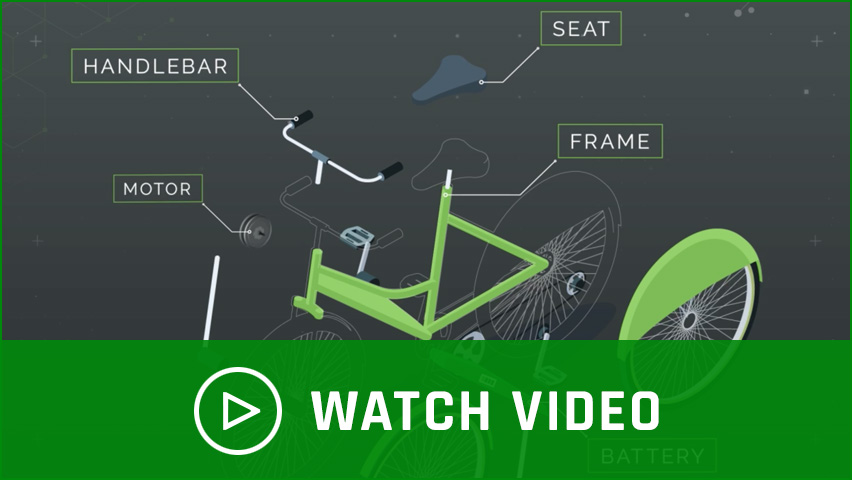 Enterprise Cloud PLM solutions centralize the entire product record, including BOMs, engineering change processes, quality documentation, and design files (electrical, mechanical, and software) along with associated drawings in a single system. Everything is connected, providing product teams and supply chain partners real-time access from any location. Automated change processes and revision controls are also applied to BOMs to ensure that everyone is always accessing the most current and accurate product information.
Enterprise Cloud PLM solutions centralize the entire product record, including BOMs, engineering change processes, quality documentation, and design files (electrical, mechanical, and software) along with associated drawings in a single system. Everything is connected, providing product teams and supply chain partners real-time access from any location. Automated change processes and revision controls are also applied to BOMs to ensure that everyone is always accessing the most current and accurate product information.
A BOM can be structured as either a single-level or multilevel BOM. A multilevel BOM includes parent-child relationships between each level of the assembly and shows the hierarchical structure for each subassembly that makes up the finished product. A single-level BOM shows all of the parts that make up a single lower-level assembly.
Depending on where you create the BOM, the process may be slightly different. If you use a PLM, quality management system (QMS), or enterprise resource planning (ERP) software solution for instance, you typically create the item master (part/component) record first. Then you create the BOM (assembly) by including all the components and/or subassemblies that comprise the BOM. You will also show quantities, reference designators, and other detailed BOM information required to design and build the assembly.
If any of the items happen to have their own assemblies (with existing BOM structures), then the software system will automatically leverage the subassembly BOM to create a multilevel BOM.
If you are creating a BOM using a manual approach like spreadsheets or other types of documents, you will need to identify and add all of the components and subassemblies that comprise the BOM structure.
Whether you create the BOM using software or manually in a spreadsheet, you will need to make sure the following information is created:
There are three main types of BOMs:
*Source: https://cadtalk.com/2020/02/27/bom-101-types-of-bills-of-material/
A bill of quantities (BOQ) is a document which itemizes materials, parts, labor, and their associated costs. A BOQ is used primarily in the construction industry for bidding projects. A bill of materials (BOM) is more hierarchical in nature—providing a detailed list of raw materials, parts, subassemblies, and quantities that are needed to build a finished product. A BOM is used primarily for product manufacturing.
*Source: https://www.omniaccounts.co.za/the-difference-between-bom-and-boq/
Good bill of materials (BOM) management is essential for accurate and effective manufacturing processes.
Efficient management of the Bill of Materials (BOM) is crucial for achieving first-time success in product development. BOM management reduces errors, accelerates time to market, and enhances collaboration across departments. This article explores the common challenges in managing BOM, such as version control and data inconsistency, while outlining best practices like cloud-based systems and standardized formats. By optimizing BOM processes, organizations can streamline production, improve product quality, and ensure cost-effective manufacturing.
Design for Assembly (DFA) focuses on streamlining the assembly process, and precise Bill of Materials (BOM) management is critical to its success. This article explains how optimizing BOM processes can minimize errors, improve product quality, and enhance efficiency. Centralizing data, automating change management, and standardizing formats are key strategies that guarantee the correct sourcing and assembly of the right components, thereby reducing production delays and costs and improving overall product outcomes.
The Bill of Materials (BOM) is a key component in Product Lifecycle Management (PLM) within the electronics sector, where precision and regulation are critical. This guide explores how effective BOM management supports design, procurement, and production processes, ensuring compliance and smooth assembly. By centralizing BOM data and automating sourcing and change management, companies can streamline operations, reduce errors, and bring products to market faster while maintaining high quality standards.